
In case you are in the search for the best Android emulators that you can use on your low end pc? Or you are simply for the best android emulator precisely in order to play your favorite and amazing android games on pc? then you have found the solution by coming to read this article.
It is of no doubt that most games are very nice to play when they are been played on PC and here we talk of games such as PUGB Mobile, Mobile legend which when you play them on PC, it gives a better user and game experience. But due to the state of your PC or its performance, you are probably confused and do not know the latest emulator that you can make use of on your PC so as to enjoy your games.
Well do not be confused any longer cause in this article, I will direct you to the best android emulator for your low end pc so that you will be able to play your games that you have always dreamt of playing on your PC.
In this article, we have already detailed a list of the top 10 best android emulators that you can make use of for your low end pc. The android emulators that will be listed on this article can also work on high end PC but they are the best option for low end pc.
Table of Contents
What is an Emulator ?
An emulator is frequently described in the context of computers as a piece of hardware or software that enables one computer system—referred to as the host—to mimic the actions of another—referred to as the guest. The usage of a guest system's software or peripherals on the host system is often made possible through an emulator. We now know what an Android emulator is, at least in part, thanks to the definition above, but in case you're still unclear, read on to find out below.
What is an Android Emulator?
From the definition of an Emulator that we have seen above, we can say that an Android emulator is one that simulates Android devices on your computer so that you are able to test your application on a variety of devices and Android API levels even though you do not have each physical device. The emulator offers you with close to all of the capabilities of a real android device.
Also there exist other emulators for other guest systems on a host system. Emulators such as PPSSPP Emulators that are able to host PSP games and applications on Android or PC and various others emulators too.
But in this article, we are going to narrow our interest just on Android emulators and discover which one is actually the best for a low end pc.
What is a Low End PC?
So now that you are aware of what an emulator is, let's examine what a low-end computer is. A low end PC is simply one that lacks the features of the most recent generation of PCs. If the core i5 or core i7 graphics and processing performance are not good and optimal for high task software like Adobe products, a low end PC may include a dual core, quad core, and occasionally a core i5, or core i7 processor.
List of Best Lightweight and Fastest Android Emulators for Low End PC
Now that we already know about android emulators and Low end PC, let us mow go to our main point of this article. You can find many android emulators out there, but most of them are not suitable for low end PC but are very suitable for high end pc. Well in this article, I am about to unclose to you the list of the best android emulators that you can use on a low end pc.
- LDPlayer
- Leapdroid
- AMIDuos
- Andy
- Bluestacks 4
- Droid4x
- Genymotion
- MEmu
- Noxplayer
- Tencent Gaming Buddy
1. LDPlayer

In case you are in search of an emulator that is specifically for playing android games on low end pc, then LDPlayer is actually one of the best options for you. It is widely known as an android emulator for gaming and other motives.
One of the advantages of LDPlayer over the others is its speed and stability. more to that, this emulator is also equipped with multitasking features which allows you to open more than one window in the same game.
This a safe android emulator for windows and it does not also contain too many ads and also does not contain any spyware. As compared to the other emulators, LDPlayer provides not just comparable performances but also blazing speed for running Android games on PC.
Specifications
| Properties | Mini Requirements |
|---|---|
| CPU | Intel/AMD Dual core processor |
| GPU | OpenGL2.0 up |
| RAM | 2GB RAM/ 4GB RAM |
| DIsk Space | 32GB |
| File Size | 3MB |
| OS | Windows 7/8/8.1/10 (32-bit/64 bit) |
2. Leapdroid
Leapdroid is actually one of the best lightest Android emulators and probably a newcomer who deserves a glimpsed.
The advantages of this emulator include elements like having a lot of changes and optimizations so that it can function smoothly and earn an outstanding gaming benchmark score. Additionally, you have the option of running two games simultaneously, allowing you to play the same game using multiple accounts in a single window.
Therefore, you won't face the choice dilemma with this emulator.
Specifications
| Properties | Mini Requirements |
|---|---|
| CPU | Intel/AMD Dual core processor |
| GPU | OpenGL2.1 up |
| RAM | 2GB RAM |
| DIsk Space | 2GB |
| File Size | 271MB |
| OS | Windows 7 up 32-bit/64-bit |
3. AMUDuOS
Here comes another emulator that features among the best Android emulators for Windows PCs and also has a relatively good performance. AMIDuos is available in 2 varieties for Android operating systems, namely Jellybean which supports Android version 4 and Lollipop which supports Android version 5 and also supports 32-bit and 64-bit Windows.
One of the great advantages of this Android emulator is the user friendly interface and its ability to support multi touch and pinch to zoom, which makes it very useful for people that have laptops with touch screens.
Specifications
| Properties | Mini Requirements |
|---|---|
| CPU | Intel x86 processor |
| GPU | OpenGL3.0 up |
| RAM | 2GB/3GB RAM |
| Disk Space | 2GB |
| File Size | 226MB |
| OS | Windows 7 up 32-bit/64-bit |
4. Andy

Andy is the fourth-best Android emulator on our list, and it provides users more freedom to investigate even more Android capabilities. A smartphone can be used as a controller by connecting it through Bluetooth or WiFi, and this emulator has the benefit of supporting the entire Android UI.
This emulator had several problems when it was originally introduced, but with time, they have been able to establish itself as one of the top Android emulators in 2016.
Specifications
| Properties | Mini Requirements |
|---|---|
| CPU | Intel/AMD Dual core processor |
| GPU | OpenGL2.1 up |
| RAM | 1GB/3GB RAM |
| Disk Space | 3GB |
| File Size | 871MB |
| OS | Windows 7/8.1 up or Ubuntu14.04 or Mac OSX 10.8 |
5. Bluestacks 4
Am sure many of us already know that Bluestack has entered the fourth series gang and you will not be lying if you say that this is the lightest and most popular Android emulator. This is because this emulator has been around for a long time and it often gets updates so as to improve its performances.
The latest version of this emulator is Bluestack 5 which you are able to download for free from the official website and it is available in several options such as the online installer and also the offline installer.
In order to be able to install Bluestacks, your computer must have at least 2GB of RAM.
Specifications
| Properties | Mini Requirements |
|---|---|
| CPU | Intel/AMD Dual core processor |
| GPU | OpenGL3.0 up |
| RAM | 2GB RAM |
| Disk Space | 5GB |
| File Size | 452MB |
| OS | Windows 7 up |
6. Droid4x
The number 6 light weight emulator on this our list is Droid4x which is a very attractive choice for an Android emulator on a PC. The advantages of Droid4x that makes it more interesting are the support of add-ons, which allows you to control the game on a computer with a smartphone.
Like for example you are able to play Asphalt 9: Legends and make your smartphone a controller using the accelerometer.
You are also able to customize the keyboard as a controller and this surely makes it easier to play Android games and also have a better experience.
Specifications
| Properties | Mini Requirements |
|---|---|
| CPU | Intel/AMD Dual core processor |
| GPU | OpenGL2.0 up |
| RAM | 1GB RAM/ 4GB RAM |
| Disk Space | 4GB |
| File Size | 4GB |
| OS | Windows 7/8/8.1/10 (32-bit/64-bit) |
7. Genymotion
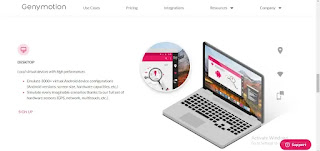
Here is yet another Android emulator that is ideal for most application developers and is lightweight. The benefit is that you can test out software or play games without really needing to own the gadget.
You can set up the emulator to work with different Android versions depending on your needs. You could use a Nexus One running Android 4.2 Jellybean or a Nexus 6 running Android 6.0 Marshmallow, for instance.
Because it enables them to test their applications even without deploying them, developers utilize this emulator the most.
Specifications
| Properties | Mini Requirements |
|---|---|
| CPU | Intel/AMD Dual core processor |
| GPU | OpenGL2.0 up |
| RAM | 2GB RAM |
| Disk Space | 2GB |
| File Size | 117MB |
| OS | Windows 7/8/8.1/10 (32-bit/64-bit) |
8. MEmu
Memu emulator provides you with an all-inclusive emulator that works with AMD and Intel chips, and their most recent version is Android 5.1.1 Lollipop.
Memu already has root access, a full sidebar display, and many other features and functions. This emulator has emerged as the greatest substitute for Android emulators, serving gamers' needs as well as those of greater productivity.
If you run into issues when using this emulator, Memu provides a forum where you may find solutions. You can also check their official blog for updates and other news.
Specifications
| Properties | Mini Requirements |
|---|---|
| CPU | Intel/AMD Dual core processor |
| GPU | OpenGL2.0 up |
| RAM | 2GB RAM |
| Disk Space | 2GB |
| File Size | 117MB |
| OS | Windows 7/8/8.1/10 (32-bit/64-bit) |
9. NoxPlayer
NoxPlayer is a lightweight Android emulator that is recommended for the gamers and you should not fail to try this out.
There are utilities and additions that specifically helps gamers control the game by making use of the keyboard and mouse. One of the advantages of NoxPlayer is that it has numerous features.
Specifications
| Properties | Mini Requirements |
|---|---|
| CPU | Intel/AMD Dual core processor |
| GPU | OpenGL2.0 up |
| RAM | 1.5GB RAM/4GB RAM |
| Disk Space | 1.5GB |
| File Size | 310MB |
| OS | Windows 7/8/8.1/10 (32-bit/64-bit) |
10. Tencent Gaming Buddy (Gameloop)
Finally here comes the number 10 but not the least emulator Tencent Gaming Buddy or mostly known as TGB and now known as Gameloop which is very popular among PUBG Mobile gamers due to direct support from the developer.
This emulator is not only for PUBG Mobile as it also support various games such as Arena of Valor, Honkai impact and many more.
From the loo of its appearance, this Android emulator is devoted to playing games only and for this reason it will not be suitable of you that want social media.
Specifications
| Properties | Mini Requirements |
|---|---|
| CPU | Intel/AMD Dual core processor |
| GPU | OpenGL3.0 up |
| RAM | 3GB RAM/8GB RAM |
| Disk Space | 6GB |
| File Size | 9MB |
| OS | Windows 7/8/8.1/10 (32-bit/64-bit) |
Final thoughts on Top 10 Best Fast And Lightest Android Emulators For Low End Pc 1gb 2gb Ram
Now that we have reached the end of this article, we have seen what is an Emulator, what is an Android emulator and also what is a low end pc and we have taken a brief look of the best emulators that can go well with your low end pc. So it is left to you now to just choose your own emulator that suits you the most and then the specifications also matches that of your pc.
Frequently Asked Questions
What is the lightest Android emulator for 1GB RAM?
BlueStacks Lite: BlueStacks Lite is a lightweight version of the popular BlueStacks Android emulator.
Which is the fastest emulator for 2GB RAM PC?
NoxPlayer is the best Android emulator for PC that has a minimum of 2GB of RAM. NoxPlayer is free and is the best emulator you can use if you play heavy Android games daily. The best thing about this emulator is that it supports Windows and Mac.
Which emulator is best for 2GB RAM?
BlueStacks 2: BlueStacks 2 is an older version of the popular Android emulator that is designed to run on PCs and laptops with lower specifications.